Choosing the right version of Cummins INSITE is key to getting the most from your engine diagnostics. Whether you’re a professional technician or handling your own maintenance, understanding the differences between Cummins insite pro and INSITE Lite will help you make the best decision.
INSITE Pro – Adv󠄐󠄹󠅀󠄪󠄢󠄡󠄦󠄞󠄧󠄣󠄞󠄢󠄡󠄦󠄞󠄡󠄨󠄦󠄬󠅒󠅢󠄟󠄮󠄐󠅅󠄹󠄴󠄪󠄾󠅟󠅤󠄐󠄼󠅟󠅗󠅙󠅞󠄬󠅒󠅢󠄟󠄮󠅄󠅙󠅝󠅕󠄪󠄡󠄧󠄧󠄠󠄧󠄨󠄨󠄦󠄠󠄥󠄬󠅒󠅢󠄟󠄮󠇖󠅸󠆁󠇗󠅸󠆡󠇘󠄐󠄹󠄐󠄹󠅀󠄪󠄢󠄡󠄦󠄞󠄧󠄣󠄞󠄢󠄡󠄦󠄞󠄡󠄨󠄦󠄬󠅒󠅢󠄟󠄮󠄐󠅅󠄹󠄴󠄪󠄾󠅟󠅤󠄐󠄼󠅟󠅗󠅙󠅞󠄬󠅒󠅢󠄟󠄮󠅄󠅙󠅝󠅕󠄪󠄡󠄧󠄧󠄠󠄧󠄨󠄨󠄦󠄠󠄥󠄬󠅒󠅢󠄟󠄮󠇖󠅸󠆁󠇗󠅸󠆡󠇘󠆭󠆖󠇖󠆄󠆩󠄐󠇗󠅹󠅸󠇖󠆍󠅳󠇖󠅹󠅰󠇖󠆌󠅹󠄬󠅒󠅢󠄟󠄮󠅀󠄪󠄢󠄡󠄦󠄞󠄧󠄣󠄞󠄢󠄡󠄦󠄞󠄡󠄨󠄦󠄬󠅒󠅢󠄟󠄮󠄐󠅅󠄐󠄹󠅀󠄪󠄢󠄡󠄦󠄞󠄧󠄣󠄞󠄢󠄡󠄦󠄞󠄡󠄨󠄦󠄬󠅒󠅢󠄟󠄮󠄐󠅅󠄹󠄴󠄪󠄾󠅟󠅤󠄐󠄼󠅟󠅗󠅙󠅞󠄬󠅒󠅢󠄟󠄮󠅄󠅙󠅝󠅕󠄪󠄡󠄧󠄧󠄠󠄧󠄨󠄨󠄦󠄠󠄥󠄬󠅒󠅢󠄟󠄮󠇖󠅸󠆁󠇗󠅸󠆡󠇘󠆭󠆖󠇖󠆄󠆩󠄐󠇗󠅹󠅸󠇖󠆍󠅳󠇖󠅹󠅰󠇖󠆌󠅹󠄬󠅒󠅢󠄟󠄮󠄹󠄴󠄐󠄹󠅀󠄪󠄢󠄡󠄦󠄞󠄧󠄣󠄞󠄢󠄡󠄦󠄞󠄡󠄨󠄦󠄬󠅒󠅢󠄟󠄮󠄐󠅅󠄹󠄴󠄪󠄾󠅟󠅤󠄐󠄼󠅟󠅗󠅙󠅞󠄬󠅒󠅢󠄟󠄮󠅄󠅙󠅝󠅕󠄪󠄡󠄧󠄧󠄠󠄧󠄨󠄨󠄦󠄠󠄥󠄬󠅒󠅢󠄟󠄮󠇖󠅸󠆁󠇗󠅸󠆡󠇘󠆭󠆖󠇖󠆄󠆩󠄐󠇗󠅹󠅸󠇖󠆍󠅳󠇖󠅹󠅰󠇖󠆌󠅹󠄬󠅒󠅢󠄟󠄮󠄪󠄾󠅟󠅤󠄐󠄼󠅟󠅗󠅙󠅞󠄬󠅒󠅢󠄟󠄮󠅄󠅙󠅝󠅕󠄪󠄡󠄧󠄧󠄠󠄧󠄨󠄨󠄦󠄠󠄥󠄬󠅒󠅢󠄟󠄮󠇖󠅸󠆁󠇗󠅸󠆡󠇘󠆭󠆖󠇖󠆄󠆩󠄐󠇗󠅹󠅸󠇖󠆍󠅳󠇖󠅹󠅰󠇖󠆌󠅹󠄬󠅒󠅢󠄟󠄮󠆭󠆖󠇖󠆄󠆩󠄐󠇗󠅹󠅸󠇖󠆍󠅳󠇖󠅹󠅰󠇖󠆌󠅹󠄬󠅒󠅢󠄟󠄮anced Control & Calibration
Full Calibration Access: Perform horsepower upgrades, load and modify calibration files, and push your engine’s performance further.
Advanced Parameter Control: Change adjustable parameters and features for full customization and tuning.
Comprehensive Data Access: Gain deep system insights with built-in wiring diagrams, sensor locations, and detailed fault information—ideal for complex troubleshooting.
INSITE Li󠄐󠄹󠅀󠄪󠄢󠄡󠄦󠄞󠄧󠄣󠄞󠄢󠄡󠄦󠄞󠄡󠄨󠄦󠄬󠅒󠅢󠄟󠄮󠄐󠅅󠄹󠄐󠄹󠅀󠄪󠄢󠄡󠄦󠄞󠄧󠄣󠄞󠄢󠄡󠄦󠄞󠄡󠄨󠄦󠄬󠅒󠅢󠄟󠄮󠄐󠅅󠄹󠄴󠄪󠄾󠅟󠅤󠄐󠄼󠅟󠅗󠅙󠅞󠄐󠄹󠅀󠄪󠄢󠄡󠄦󠄞󠄧󠄣󠄞󠄢󠄡󠄦󠄞󠄡󠄨󠄦󠄬󠅒󠅢󠄟󠄮󠄐󠅅󠄹󠄴󠄪󠄾󠅟󠅤󠄐󠄼󠅟󠅗󠅙󠅞󠄬󠅒󠅢󠄟󠄮󠅄󠅙󠅝󠅕󠄪󠄡󠄧󠄧󠄠󠄧󠄨󠄨󠄦󠄠󠄥󠄬󠅒󠅢󠄟󠄮󠇖󠅸󠆁󠇗󠅸󠆡󠇘󠆭󠆖󠇖󠆄󠆩󠄐󠇗󠅹󠅸󠇖󠆍󠅳󠇖󠅹󠅰󠇖󠆌󠅹󠄬󠅒󠅢󠄟󠄮󠄬󠅒󠅢󠄟󠄮󠅄󠅙󠅝󠅕󠄪󠄡󠄧󠄧󠄠󠄧󠄨󠄨󠄦󠄠󠄥󠄬󠅒󠅢󠄟󠄮󠇖󠅸󠆁󠇗󠅸󠆡󠇘󠆭󠆖󠇖󠆄󠆩󠄐󠇗󠅹󠅸󠇖󠆍󠅳󠇖󠅹󠅰󠇖󠆌󠅹󠄬󠅒󠅢󠄟󠄮󠄴󠄪󠄾󠅟󠅤󠄐󠄼󠅟󠅗󠅙󠅞󠄬󠅒󠅢󠄟󠄮󠅄󠅙󠅝󠅕󠄪󠄡󠄧󠄧󠄠󠄧󠄨󠄨󠄦󠄠󠄥󠄬󠅒󠅢󠄟󠄮󠇖󠅸󠆁󠇗󠅸󠆡󠇘󠆭󠆖󠇖󠆄󠆩󠄐󠇗󠅹󠅸󠇖󠆍󠅳󠇖󠅹󠅰󠇖󠆌󠅹󠄬󠅒󠅢󠄟󠄮te – Essential D󠄐󠄹󠅀󠄪󠄢󠄡󠄦󠄞󠄧󠄣󠄞󠄢󠄡󠄦󠄞󠄡󠄨󠄦󠄬󠅒󠅢󠄟󠄮󠄐󠅅󠄹󠄴󠄪󠄾󠅟󠅤󠄐󠄼󠅟󠅗󠅙󠅞󠄬󠅒󠅢󠄟󠄮󠅄󠅙󠅝󠅕󠄪󠄡󠄧󠄧󠄠󠄧󠄨󠄨󠄦󠄠󠄥󠄬󠅒󠅢󠄟󠄮󠇖󠅸󠆁󠇗󠅸󠆡󠇘󠆭󠆖󠇖󠆄󠆩󠄐󠇗󠅹󠅸󠇖󠆍󠅳󠇖󠅹󠅰󠇖󠆌󠅹󠄬󠅒󠅢󠄟󠄮iagnostic󠄐󠄹󠅀󠄪󠄢󠄡󠄦󠄞󠄧󠄣󠄞󠄢󠄡󠄦󠄞󠄡󠄨󠄦󠄬󠅒󠅢󠄟󠄮󠄐󠅅󠄹󠄴󠄪󠄾󠅟󠅤󠄐󠄼󠅟󠅗󠅙󠅞󠄬󠅒󠅢󠄟󠄮󠅄󠅙󠅝󠅕󠄪󠄡󠄧󠄧󠄠󠄧󠄨󠄨󠄦󠄠󠄥󠄬󠅒󠅢󠄟󠄮󠇖󠅸󠆁󠇗󠅸󠆡󠇘󠆭󠆖󠇖󠆄󠆩󠄐󠇗󠅹󠅸󠇖󠆍󠅳󠇖󠅹󠅰󠇖󠆌󠅹󠄬󠅒󠅢󠄟󠄮s Made Simple
Core Diagnostic Features: Read and clear fault codes, run engine diagnostic tests, and monitor engine data in real time.
Quick Troubleshooting: Efficiently identify issues to reduce downtime and keep your engine running.
Affordable Entry Point: A budget-friendly solution for basic service, perfect for independent operators or fleet maintenance.
Which On󠄐󠄹󠅀󠄪󠄢󠄡󠄦󠄞󠄧󠄣󠄞󠄢󠄡󠄦󠄞󠄡󠄨󠄦󠄬󠅒󠅢󠄟󠄮󠄐󠅅󠄹󠄴󠄪󠄾󠅟󠅤󠄐󠄼󠅟󠅗󠅙󠅞󠄬󠅒󠅢󠄟󠄮󠅄󠅙󠅝󠅕󠄐󠄹󠅀󠄪󠄢󠄡󠄦󠄞󠄧󠄣󠄞󠄢󠄡󠄐󠄹󠅀󠄪󠄢󠄡󠄦󠄞󠄧󠄣󠄞󠄢󠄡󠄦󠄞󠄡󠄨󠄦󠄬󠅒󠅢󠄟󠄮󠄐󠅅󠄹󠄴󠄪󠄾󠅟󠅤󠄐󠄼󠅟󠅗󠅙󠅞󠄬󠅒󠅢󠄟󠄮󠅄󠅙󠅝󠅕󠄪󠄡󠄧󠄧󠄠󠄧󠄨󠄨󠄦󠄠󠄥󠄬󠅒󠅢󠄟󠄮󠇖󠅸󠆁󠇗󠅸󠆡󠇘󠆭󠆖󠇖󠆄󠆩󠄐󠇗󠅹󠅸󠇖󠆍󠅳󠇖󠅹󠅰󠇖󠆌󠅹󠄬󠅒󠅢󠄟󠄮󠄦󠄞󠄡󠄨󠄦󠄬󠅒󠅢󠄟󠄮󠄐󠅅󠄹󠄴󠄪󠄾󠅟󠅤󠄐󠄼󠅟󠅗󠅙󠅞󠄬󠅒󠅢󠄟󠄮󠅄󠅙󠅝󠅕󠄪󠄡󠄧󠄧󠄠󠄧󠄨󠄨󠄦󠄠󠄥󠄬󠅒󠅢󠄟󠄮󠇖󠅸󠆁󠇗󠅸󠆡󠇘󠆭󠆖󠇖󠆄󠆩󠄐󠇗󠅹󠅸󠇖󠆍󠅳󠇖󠅹󠅰󠇖󠆌󠅹󠄬󠅒󠅢󠄟󠄮󠄪󠄡󠄧󠄧󠄠󠄧󠄨󠄨󠄦󠄠󠄥󠄬󠅒󠅢󠄟󠄮󠇖󠅸󠆁󠇗󠅸󠆡󠇘󠆭󠆖󠇖󠆄󠆩󠄐󠇗󠅹󠅸󠇖󠆍󠅳󠇖󠅹󠅰󠇖󠆌󠅹󠄬󠅒󠅢󠄟󠄮e Is Right for You?
Choose INSITE Pro if you’re a performance tuner, advanced technician, or need full access for calibrations and parameter changes.
Go with INSITE Lite if you want reliable diagnostics and troubleshooting without the extra features or cost of Pro.





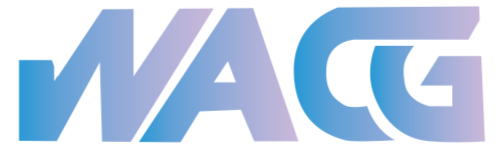
请登录后查看回复内容